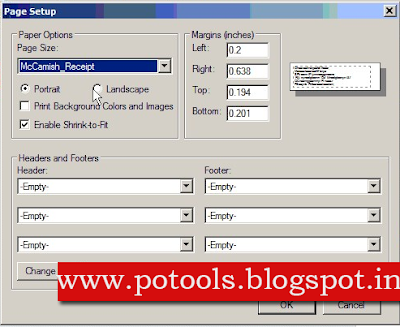McCamish Printer Settings for all type of Printers
1. Goto Devices and Printers
2. Select Your default printer(like Epson,Tvs,Generic IBM)
3. Click on Print Server Properties(see on top in the above pic)
4. Then tick mark “ Create new form” and enter Printer name as “McCamish_Receipt”
5. Paper Size: width-6.30in, height-1.97in and leave zero for remaining and click on save form. Click on close.
6. Right click on printer and select “Printing Preferences “option. Click on Advanced.
7. Select paper size as “McCamish_Receipt” from drop down list
8. In Graphic option select Print quality and set maximum. For example 240*144 or 240*216 which is available for your printer.
9. In printer features, select “High-speed: Off “for Epson printers. For other printers choose “enable Uni-Direction” option for best printing.
10. Click on apply, Ok.
11. Open Internet explorer->File->Page Setup.
12. Select paper size as “McCamish_Receipt” from dropdown list, paper orientation: “portrait”, “enable shirk – to – fit”. And give margin (inches) as: left-0.2, right-0.638, top-0.194, bottom-0.201 and click on “Change Font”.
13. Select Font as “MS Sans Serif”, font style as “Regular” and font size as “12” and click OK.
14. Now your printer is ready for McCamish Receipt Printing.
15. For any queries, please contact me at: “spm.rayakudur.so@gmail.com”
Video Tutorial for the above settings
Shared by A.Ashok Kumar,SPM,Rayakuduru-534247